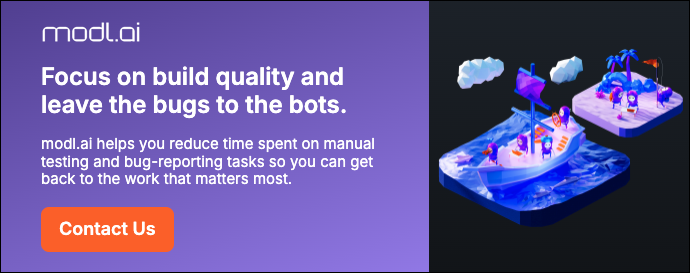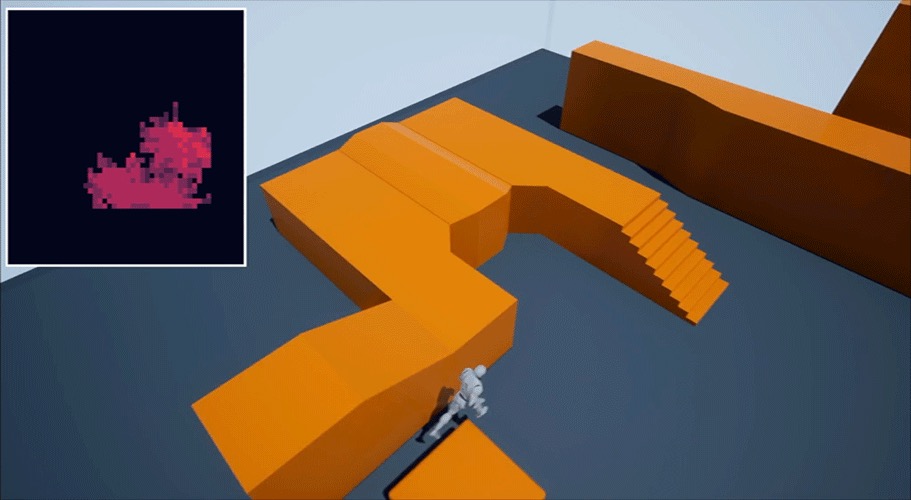Game development is a high-stakes industry where going over budget, delaying a launch, releasing a bug-ridden game, or failing to meet expectations can result in substantial financial losses. Studios are often judged by the success of their latest release, making risk mitigation a crucial part of the development process. One way to minimize risk is by incorporating automated game testing tools, which are becoming indispensable in modern game development.
Automated game testing tools have been around since the early 1990s and have evolved significantly, offering specialized functions across various stages of the software development life cycle. Listed below are the primary categories of automated game testing tools that can enhance the game development process, along with examples of each.
1. Unit Testing Tools
Unit testing tools focus on evaluating the smallest individual components of a game to ensure they work as intended. Popular tools like JUnit and NUnit are widely used to test game mechanics at the code level. These tools help developers identify issues early in the development process, saving time and resources later on.
2. Functional Testing Tools
Functional testing tools ensure that a game’s features operate as designed. These tools simulate player actions to verify that the game responds appropriately. Tools like modl:test are commonly used for functional testing, allowing testers to automate various gameplay scenarios and interactions.
| Try modl:test |
| Want to see how automated game testing can transform your development process? Reduce costs, save time, and improve the quality of your game by letting modl:test’s AI-powered QA bots handle the repetitive tasks. Request a demo today to experience the future of game testing firsthand! Request a Demo |
3. Performance Testing Tools
Game performance is critical for user experience. Performance testing tools like JMeter are used to evaluate how a game performs under various conditions, such as high player loads, poor network connections, or overloaded servers. These tools ensure that the game remains responsive and stable even under stress.
4. Integration Testing Tools
In game development, various components—such as graphics, sound, and physics engines—must work together seamlessly. Integration testing tools like SoapUI and Postman help ensure that these components interact properly. Automated integration tests can identify issues where different parts of the game fail to communicate effectively.
5. Security Testing Tools
Game security is a growing concern, especially with the rise of online multiplayer games. Security testing tools like OWASP ZAP and Nessus help identify vulnerabilities that could be exploited by hackers. Automated security testing can detect potential breaches in real-time, ensuring a safer gaming environment for players.
6. Code Review Tools
Code quality is vital to a stable game. Code review tools like Crucible and CodeClimate allow developers to automate the code review process. These tools help identify inefficient code, potential bugs, and security risks, ensuring that the game runs smoothly and efficiently.
7. Smoke Testing Tools
Smoke testing, also known as sanity testing, verifies the basic functionality of a game. Automated smoke testing tools like SeleniumIDE and Cucumber quickly assess whether key game features are stable enough for further testing, helping developers catch major issues early in the development cycle.
8. Compatibility Testing Tools
With the variety of gaming platforms and devices available today, ensuring compatibility is crucial. Compatibility testing tools like BrowserStack and TestComplete Mobile automate the process of testing games across different devices, operating systems, and network environments. These tools ensure that games perform consistently across various platforms.
9. Regression Testing Tools
Game updates and patches can sometimes break existing features. Regression testing tools like Ranorex and TestComplete automate the process of verifying that recent changes don’t negatively impact the game’s current functionality. This is especially important for live service games that require frequent updates.
10. User Acceptance Testing Tools
User experience is the final measure of a game’s success. User acceptance testing tools like Applause and UserTesting simulate real-world scenarios to ensure the game meets player expectations. These tools gather feedback on gameplay mechanics, user interface, and overall enjoyment, helping developers fine-tune the final product.
The Benefits of Automated Game Testing Tools
By integrating automated testing tools into the game development process, studios can perform repetitive tests quickly and accurately, freeing up human testers to focus on more complex tasks like designing new features and addressing critical issues. Automated tools also generate detailed reports and logs, making it easier for development teams to identify and fix bugs efficiently.
Automated game testing tools offer significant advantages, including:
- Efficiency: Automated tests can run multiple scenarios simultaneously, drastically reducing testing time.
- Consistency: Automated tools maintain consistent testing conditions, ensuring that results are reliable and free from human error.
- Continuous Integration: Automated testing tools can operate around the clock, allowing developers to identify bugs as they arise, even during off-hours.
- Scalability: These tools can test games across various devices and platforms, increasing coverage without additional manual effort.
The Future of Automated Game Testing Tools
As the gaming industry continues to grow, so does the need for more advanced testing tools. Modern automated game testing tools are increasingly incorporating AI, machine learning, and natural language processing to better understand complex codebases and adapt to dynamic game environments. This evolution promises to enhance test coverage and accuracy further, ensuring high-quality game releases.
Incorporating automated game testing tools not only benefits developers but also enhances the gaming experience for players by delivering smoother, more reliable games. As automation technology continues to improve, it will play an even more critical role in the game development life cycle.