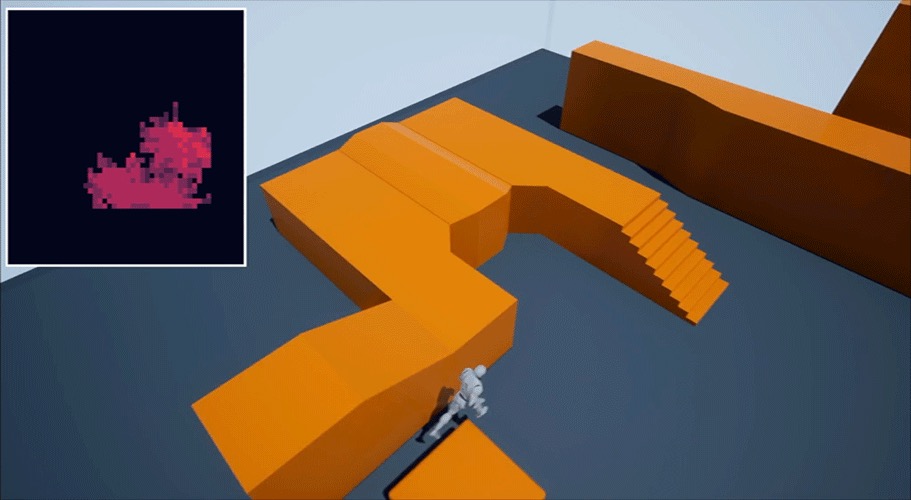We are excited to announce a major update to our modl:test solution. Now, game developers can use AI testing bots to run automated QA tests with native support for Unreal Engine 5. With this update, we are bringing continuous automated QA to game developers so they can improve productivity and ship faster with fewer bugs and performance issues.
Built on top of our AI Engine, modl:test is already a powerful AI tool designed for game developers to automate functional QA testing using AI virtual player bots on demand, so that game developers can focus on more high-value tasks. The plugin is now available for game developers using Unreal Engine 5.1+.
What It Means
Unreal developers now get access to an out-of-the-box player bot that does not require pre-training with game data but acts as an exploratory tester that runs throughout the game and tests their game extensively to uncover bugs and performance issues.
By using modl:test with Unreal Engine, game developers now get:
- Time and Resource Savings:
By automating the more tedious and repetitive tasks associated with functional QA testing, modl:test saves developers time and resources, allowing them to focus on higher-value aspects of game testing. - Comprehensive Testing:
The testing bot explores the game, going through all accessible content to uncover potential errors and performance issues wherever they lie. - Insights and Reporting:
modl:test generates comprehensive reports that show where the bot went and what actions it took, thus facilitating the identification and investigation of bugs and performance issues. You get more details about the reports on modl:test page. - Faster Development Cycles:
Streamlining testing processes allows for continuous QA and faster development cycles, ensuring timely delivery of high-quality games. - Improved Game Quality:
By identifying and addressing issues early in the development stage, modl:test contributes to an overall higher quality game that ships with fewer bugs.
Setup and Integration
Setting up and integrating the Unreal plugin is a straightforward and easy process:
- Install the Unreal Plugin: Simply download and install the Unreal plugin, compatible with Unreal Engine 5.1+.
- Configure the Test Bot: Configure the bot in the plugin by connecting it to player inputs and relevant gameplay information. Developers can even use Blueprints or C++ to set up and track additional events triggered when the bot interacts with the game.
- Upload the Development Build: Upload the instrumented development build of your game to modl.ai’s cloud-based platform.
- Select the Level and Start Testing: Choose where you want to start the test, set the duration of the test, and you are ready to run automated tests.
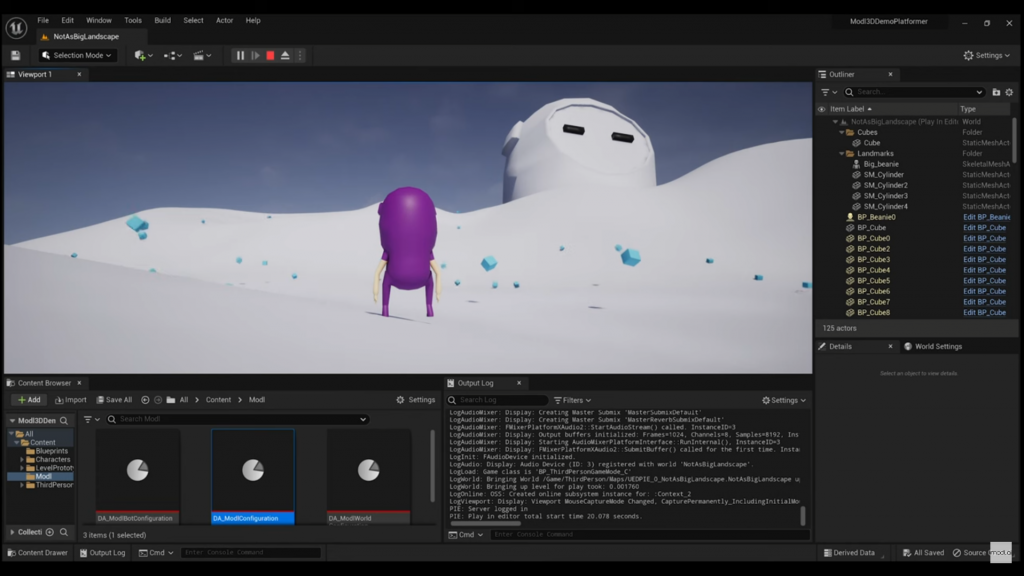
Get Started with Free Trial
We are offering a free trial for qualified game developers. All you have to do is sign up for platform access here. Once we have your details, our Developer Success team will reach out to get you started with the plugin and setup for your particular needs.